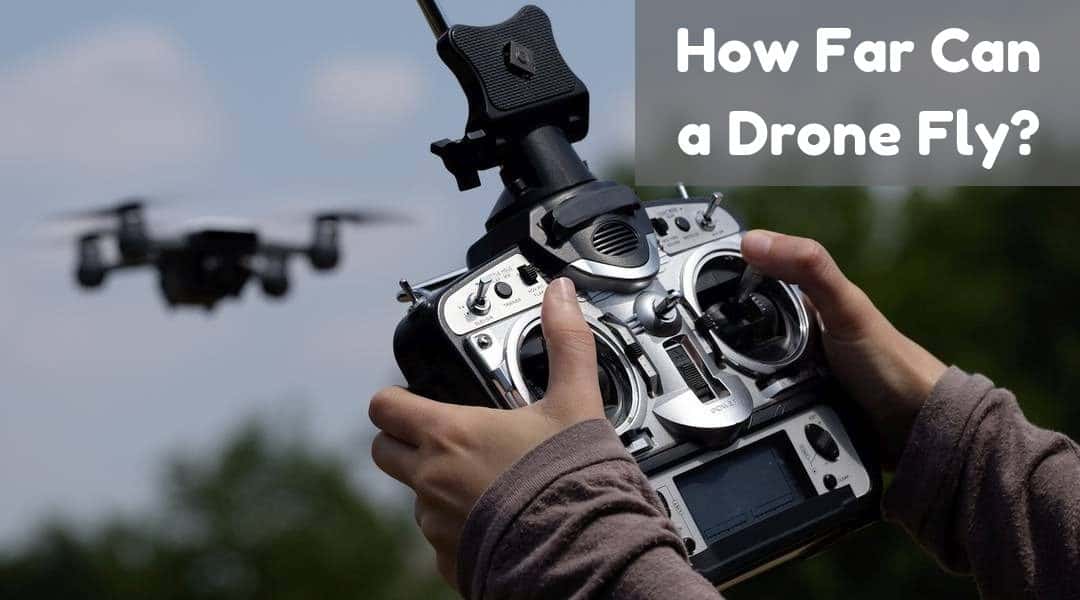Table of Contents
In this article, we examine the question of how far can a drone fly. When you look at the performance specifications of a given drone, you will usually see metrics that capture its maximum flight speed and flight time. You may be tempted to use the simple equation of distance = rate x time to calculate the drone flying range. Be sure to divide by two, since I’m sure you want the drone to come back to you. Otherwise, it will be a one-way trip.
If you did this calculation, you’d be disappointed to learn that this is not the actual drone flying range. If you take a look at the following table, you’ll notice that the drone range cannot be calculated this way.
| Max Flight Speed [m/s] | Time [min] | Distance / 2 [km] | Control Range [km] | |
|---|---|---|---|---|
| DJI Phantom 4 | 20 | 28 | 16.8 | 5 |
| Yuneec Typhoon H | 20 | 25 | 15 | 1.6 |
| Parrot Bebop 2 | 16 | 25 | 12 | 0.3 |
How far can a drone fly is determined by the communications control
Drone Range of Your Controller
The transmitter that comes with consumer drones have a maximum range of 1.6 km and operate in the 2.4 GHz frequency band. However, the practical control range is influenced by several factors such as noise and obstacles.
There are several things that you can do to increase the range of your radio controller. Lower frequency radio waves travel through objects and extend to a further range even when the signal is weakened.
You can always hack your controller to get some more range. You can upgrade the standard 2dB stock antenna to a 4dB antenna that will deliver the twice the amount of power. Twice the power does not mean you will get twice the range. Practically, you can expect to see a range increase of 30 to 50%. You can also add a power booster to your controller to boost the range.
Factors that Affect How Far Can a Drone Fly
The Position of the Control relative to the Drone
Intuitively, one would think that the best transmission path between the controller and the drone is
As you can see in Figure 1, the Fresnel Zone is an area that is the shape of an ellipsoid between the transmitter and receiver. The best communications link scenario is when this area is free of obstacles.
As obstacles are introduced into this region, the link strength decreases ( see Figure 2,3, and 4). Obstacles that are in the direct line of sight between the transmitter and receiver cause the greatest interference.
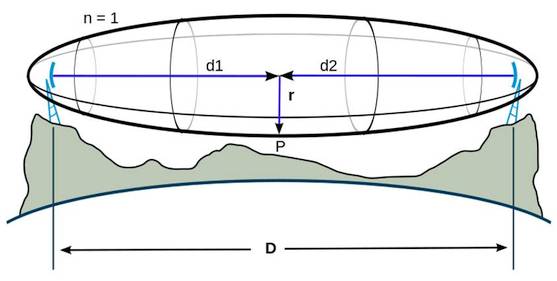
Control Frequency
The common control frequencies used for drone control are 2.4 GHz and 5.8 GHz.
The main differences between the two frequencies are the range and the bandwidth. The 2.4 GHz transmits data at slower speeds but provides coverage at a longer range. The 5 GHz frequency transmits at faster speeds but provides less coverage.
The 5 GHz frequency has a lower range because the higher frequencies can’t penetrate solid objects. However, the higher frequencies allow faster transmission of data.
Your connection with your drone can also be faster or slower due to interference from other devices. Many common household devices such as cordless
Also, the 5 GHz band has 23 channels, while the 2.4 GHz band only has 11 channels. If you are experiencing a lot of interference on the 2.4 GHz band, consider changing to the 5 GHz band, but expect to see a reduction in your control range.
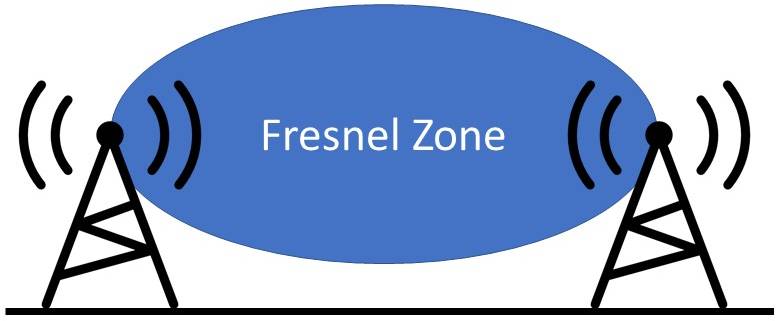
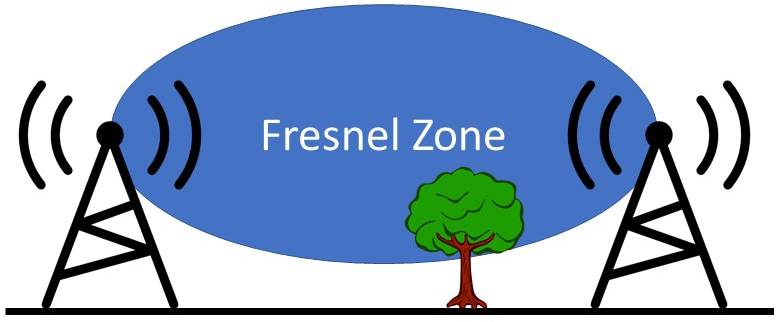

Controller and Drone Antenna
The antenna
The antenna gain is a key performance metric of the antenna that combines the antenna’s directivity and electrical efficiency. For a transmitting antenna, the gain represents how well the antenna converts the input power into radio waves. For a receiving antenna, the gain represents how well the antenna converts the incoming radio waves into electrical power.
The radiation pattern refers to the directional dependence of the strength of the radio waves from the antenna. Each antenna has their own specific radiation pattern.
Omni-directional antennas that broadcast or receive equally in all directions form a radiation pattern that is a sphere centered around the antenna. Directional antennas only transmit or receive in a
If you are only planning to fly in short distances from the controller, such as in a local park, then an
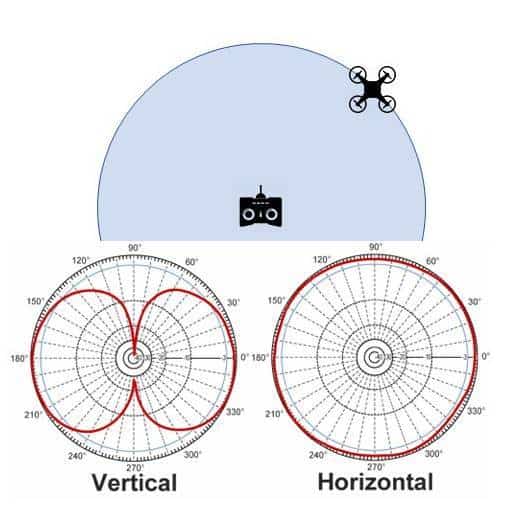
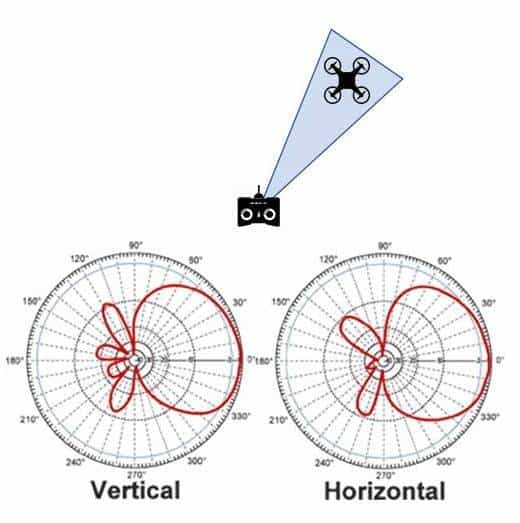
Transmitter Power
Increasing the transmitter power of the controller or drone also increases the control range of the drone. However, it is a common misconception that doubling the power will double the control range. One actually needs to increase the transmission power by 4 times in order to get double the distance. Radio waves propagate in the shape of a sphere, and the power density changes proportionally to the square of the radius.
For example, if you have a 1 Watt transmitter that reaches 1 km, then you would need a 4 Watt transmitter to reach 2km, on the same system.
Control Frequency
The higher the control frequency, the shorter the range. Therefore, 2.4 GHz wireless signals cover a larger range over a 5 GHz signal.
However, many devices use the 2.4 GHz frequency, so you may experience more interference. Contrary to this, fewer devices use the 5 GHz frequency, so there is a lower chance of signal interference.
RF Interference
Signal interference can occur when unwanted radio frequency signals disrupt communications between your controller and drone. Interference may even prevent signal reception, cause temporary loss of signal, or the quality of the communications link to your drone.
Interference can happen if another radio signal has:
1. The same frequency as yours
2. Overlaps with your radiation pattern
3. A higher power than your transmitter
Drone Flying Rules
As a word of caution, just because you can boost the control range of your drone doesn’t mean that you necessarily should. Boosting the control range past 1.6km (or 1 mile), would put your drone beyond your line-of-sight. Be sure to check the local laws in your country before extending your drone flying range.
You can extend your drone range by lowering the control frequency band. Though this is relatively easy to do, you need to again check your local laws to see if the lower frequency is allowed for public access. Some lower frequencies are used for air traffic control, or even by the military so be sure do to your homework.
Also, check that your longer flight path does not come near airports or sensitive installations such as communication towers. It is easy to overlook this.
Always know your local flying rules before you put your drone into the air. If caught, you could lose your drone, or get stuck with a hefty fine.


Some Practical Advice
Fly Safely
Whether you are flying out to 100m or 10 km, crashes are a very real possibility. Be sure you are flying such that if you crash, you do not have the possibility of hurting people. Do this be always being aware of your surroundings. Be sure to keep away from airports, and away from
Use a Spotter
If you are fling using
Keep Track of Your Drone
If you are planning on flying past the
Fly in Open Areas
To be sure you do not experience any interference, its best to fly in an open space. You may see delays in the radio signal, or severe attenuation if there are any solid
Don’t Push Your Drone Too Far
Just because you can, doesn’t mean that you should. You may be able to fly to fly your drone out to distance using 50% of your battery, but you may get in trouble on the way back and not make it. Strong wind
How Far Can a Drone Fly Summary
You can safely fly your drone to a distance of about 500m and still keep your drone in your line of sight. For advanced drones, be sure to have your return to home point set, return to home altitude set accordingly, activate the setting to return to home on a loss of signal.
How far can a drone fly is dependent on your drone control range, not on its flying performance